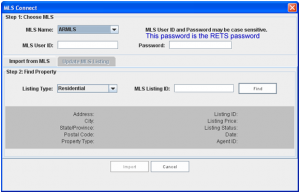AAR Announces New Member Benefit: MLS-Connect for ARMLS Subscribers
The Arizona Association of REALTORS® is pleased to announce that a new member benefit, MLS-Connect, is now available through zipForm® 6 Online (Professional) to Arizona Regional Multiple Listing Service (ARMLS) subscribers. With MLS-Connect, users can import data to zipForm® from MLS databases. AAR’s vision of real estate agent office integration has taken one step closer to fruition.
This video walks you through the process of using MLS-Connect with ARMLS:
Creating a RETS Password
To comply with ARMLS log-in requirements and use the MLS-Connect feature in your zipForm® 6 Professional account, you will have to set up your RETS password if you have not done so already. To set up your RETS password:
Step 1: Go to http://armls.flexmls.com and sign in.
Step 2: After you are signed in, click here to see how to set a RETS password for third-party products.
Step 3: After you have set up the RETS password, you will use that as your MLS password in MLS-Connect. See below:
Other MLS Users
This service is already available through the Tucson MLS. Here are instructions for TARMLS subscribers: http://aaronline.com/HostedDocuments/TARMLS-MLS-Connect.pdf
Look for it to roll out to additional Arizona MLSs in the near future!
Tags: ARMLS, member benefits, MLS-Connect, zipForm