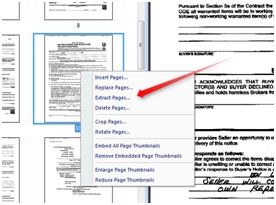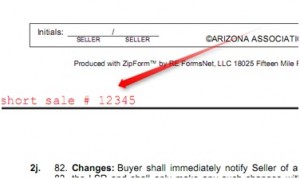The Importance of a Professional PDF Writer Program for Real Estate
When I created the Ultimate Paperless Office, allowing me to conduct a real estate transaction from anywhere in the world without the use of a fax machine, printer, scanner and – the best part – with NO PAPER, there were a couple of programs that were absolutely essential to me.
One of them was a professional PDF writer program. In general, we need this sister program of a PDF reader, which only allows you to read a PDF file, in order to convert ANYTHING on your screen into the PDF file format. This puts the content in a secure, universal file format that anybody can download and read for free. Plus, creating fillable PDF documents allows your client to type on them, just like on zipForm® documents. As you know, most brokers have not converted their own company-specific documents into zipForm®, so changing them to a fillable PDF is essential to making the document uniform and professional looking.
There are free PDF writer programs, including the limited version that comes with zipForm® 6, that allow us to convert documents into PDFs, but there are so many other things we can do with a full professional program. Have you ever wanted to:
1) Extract pages from a multiple-page document?
2) Merge, switch around or rotate documents?
3) Highlight where your client has to sign on the contract?
4) Put a short sale/escrow # on all pages at once?
5) Create fillable PDF documents so that other people can type on a page?
6) Type directly onto ANY PDF document?
A professional PDF writer program allows me to do this and much more, including:
1) Receive a 20-page fax and pull out just the BINSR so that I can send it to my broker.
2) Rotate a received fax document that came in upside down.
3) Reorder the pages in an online faxed document.
4) Highlight items, create a text box showing clients where to initial or draw a circle on the document. These are visible in the document but don’t have to show when it is printed out.
5) Insert the short sale number on each page of the document as simply as adding a header or footer in a Word document.
6) Take ANY document and allow my client to type on it.
7) Type in my broker information.
This will save you a lot of time and energy – and prevent you from printing out any pages!
I mentioned that there are free PDF writer programs available, such as www.cutepdf.com or www.win2pdf.com, which will do only one thing – convert any document into a PDF. But to do the rest of the things mentioned above, we need to use a professional PDF writer program. Though I previously used Adobe Acrobat Pro, I have switched over to Nitro PDF. Not only is it 1/5 the price, but it doesn’t have the glitches that Adobe has, is MUCH easier to use and does about twice as much.
A professional PDF writer program is what every REALTOR® needs as a tool in their business.
Tags: paperless office, PDF writer