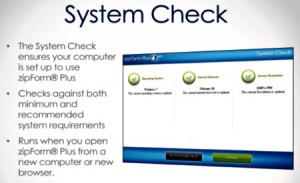No Java Needed This Monday: zipForm® Plus Is Here!
The newest version of zipForm®, zipForm® Plus, has been testing well in California and with our team locally. Therefore, AAR introduces the immediate availability of zipForm® Plus in beta. The newest version of zipForm® runs on HTML5 does not require Java or plug-ins. We recommend that all members take advantage of this enhanced version.
Here’s how to get started:
1. Login to zipForms®. Once logged in, users will be given an option to choose between zipForm® Professional and zipForms® Plus.
Note: Users have the option of using zipForm® Plus at any time. Simply click on the “Try zipForm® Plus Beta” button on your toolbar.
2. Before zipForm® Plus launches, a quick compatibility check will be run on your computer to ensure that your operating system, internet browser, and screen resolution are compatible with the new version. If you are running up-to-date browsers on your Mac or Windows system, you’ll have no problem.
Note: You will only be prompted to perform this system check again if your operating system, internet browser or screen resolution change.
It might be possible to run zipForm® Plus from your tablet, zipLogix recommends zipForm® Mobile for your mobile devices. For more information, system compatibility documentation and training, visit: http://www.aaronline.com/efficient-business-tools/zipform/zipform-plus-beta/
Tags: zipForm, zipForm Plus beta, zipFormPlus