Using zipForm® 6 Standard as a Backup
Over the last few weeks, you may have experienced difficulty accessing zipForm® Plus. How can you make sure you can always get to these forms when you need them? There is a way for you to have a back-up plan. Make sure you have zipForm® 6 Standard in conjunction with zipForm® Plus.
Although zipForm® 6 Standard is not an online forms platform, it is a program installed directly to your laptop/desktop and it’s always available even if zipForm® Plus is not. Additionally, you’ll want to be sure to set zipForm® 6 Standard to synchronize your transactions, so no matter which platform you are using, your transactions will always be the latest versions.
Keep in mind, this process will synchronize your transactions, but will not synchronize your address book, templates or clauses. If you have a weak internet connection, you may wish to use the standard version (zipForm® 6 Standard) and use the online version (zipForm® Plus, zipForm® Mobile) when you have a stronger connection.
How to Set up File Synchronization for zipForm® 6 Standard Edition:
- Click on the OPTIONS icon located in the Tools tab
- From the Account tab, enter your zipForm® Plus Username and Password under the
zipForm®Plus Account section and click OK - To confirm automatic synchronization, select the Preferences tab from the same Options screen
and make sure the Automatically Synchronize Transactions button is selected and click OK
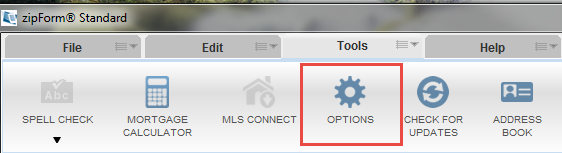
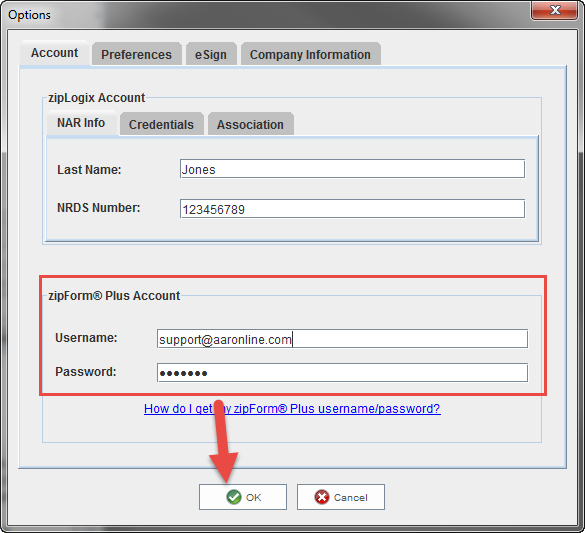
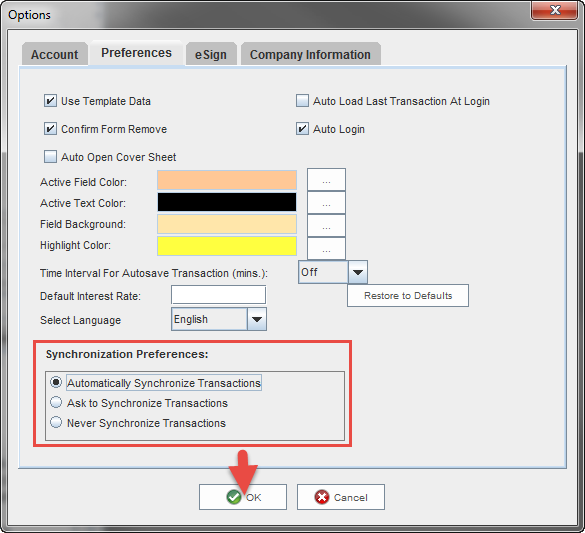
You can also sign up for zipForm® Plus training which is included in your state membership dues.
If you have questions, please contact the Arizona REALTORS® Business Services & Technology team, weekdays between 8 a.m. and 5 p.m. via email or by calling 866.833.7357.
 Rebecca Perks is a Business Application Specialist
Rebecca Perks is a Business Application Specialistfor the Arizona Association of REALTORS®.