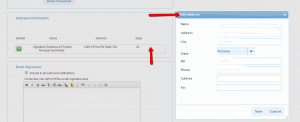Don’t Leave zipForm at Your Old Broker
At AAR, we get this question a lot:
“I’ve changed brokers, how can I access zipForm from my new email address?”
Changing your email address, brokerage and contact information is easy to do in zipForm Plus.
To get started, visit www.zipformplus.com
Enter your profile name and password.
Once you’ve logged in, click on your profile on the top right-hand corner of the screen
In the “My Information” box, you can update your email address, name and contact information. Be sure to click “Save.”
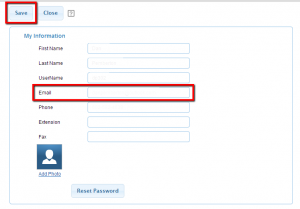
To update your company information, scroll down to the “Address Information” box and click on the address listed. A pop-up will show and you can edit your information in the box.
Note: zipForms information is not linked to your NRDS information. You’ll need to contact your local association to have that changed. Once your local association changes your information, it will filter up to AAR and NAR.
If you’ve got any other questions regarding zipForm, AAR is happy to help. We’ve got a host if helpful links on our website: http://www.aaronline.com/efficient-business-tools/zipform/
Tags: changing contact information, zipForm