Two New Features for AARonline.com
Do you have your real estate license number memorized? Do you know your firm’s license number?
Effective immediately, these license numbers are required for the new TRID-compliant forms and AAR has made them easy for members to find!
- Simply log in to AARonline.com and go to My Account
- On the My Profile page, individual and firm license numbers* are provided for you
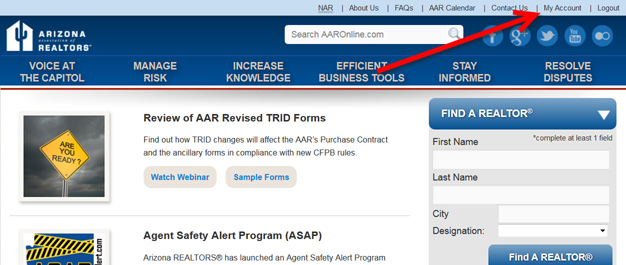
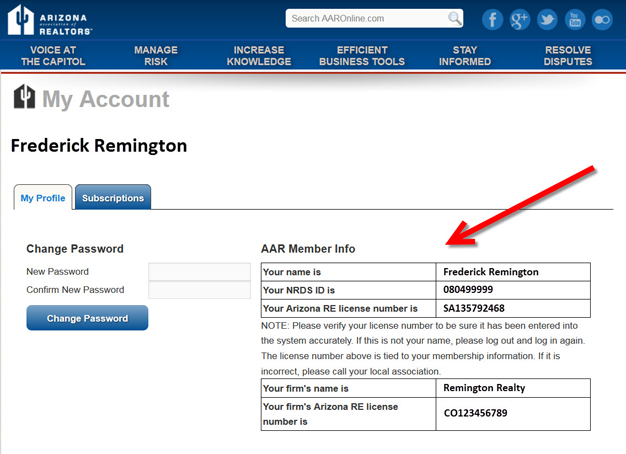
Effective October 14, 2015, a new login window will appear when you visit aaronline.com and look like this:
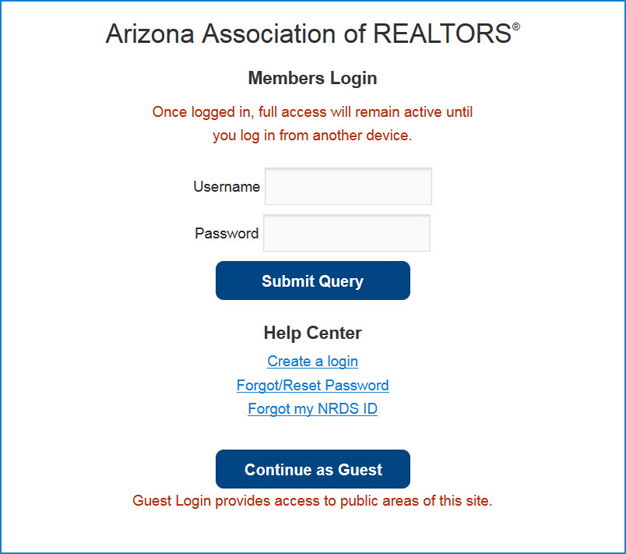
After logging in, this new feature will allow you to continue accessing members-only materials (such as the My Profile page) indefinitely, until you log in from another device like a smart phone or tablet. The reason for resetting after logging in from another device is to enhance privacy for members who access their account from public computers and forget to log out.
*UPDATE – The firm license number provided in members’ profile is the ADRE “Entity” number for the agent’s branch office, as required by TRID rules. This information is entered into the NRDS (master database) by REALTORS®’ local association. We recommend that you verify it before you use it.
Tags: log-in, login, My Account, My Profile, real estate license number, TRID