zipForm® Introduces New User Interface
All zipForm® Plus users should be aware that zipForm® will be implementing a new user interface beginning November 20, 2017 (revised date); users will no longer have access to the classic interface.
You can check out the new version by logging in at https://new.zipformplus.com with your current username and password. Note: All of your files will transfer.
The content of zipForm® remains the same; only the look of the program changes. The main difference is that once you open your Transaction, the new default is the Transaction Summary (blue house icon) tab.
DEFAULT:
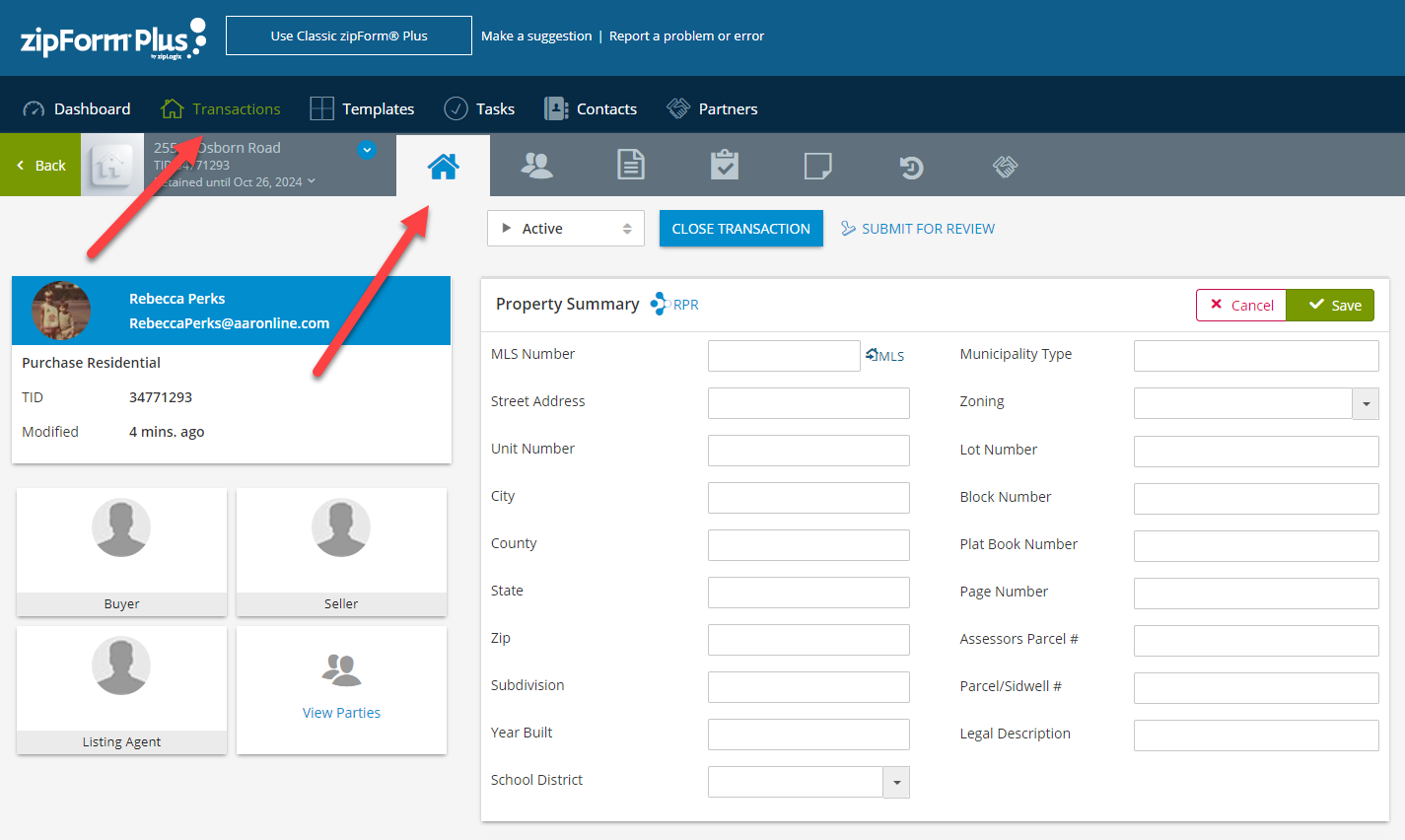
You need to click on the Documents tab to access your forms. The All Forms button (not shown here) will be on the far right side of your screen.
TO ACCESS FORMS:
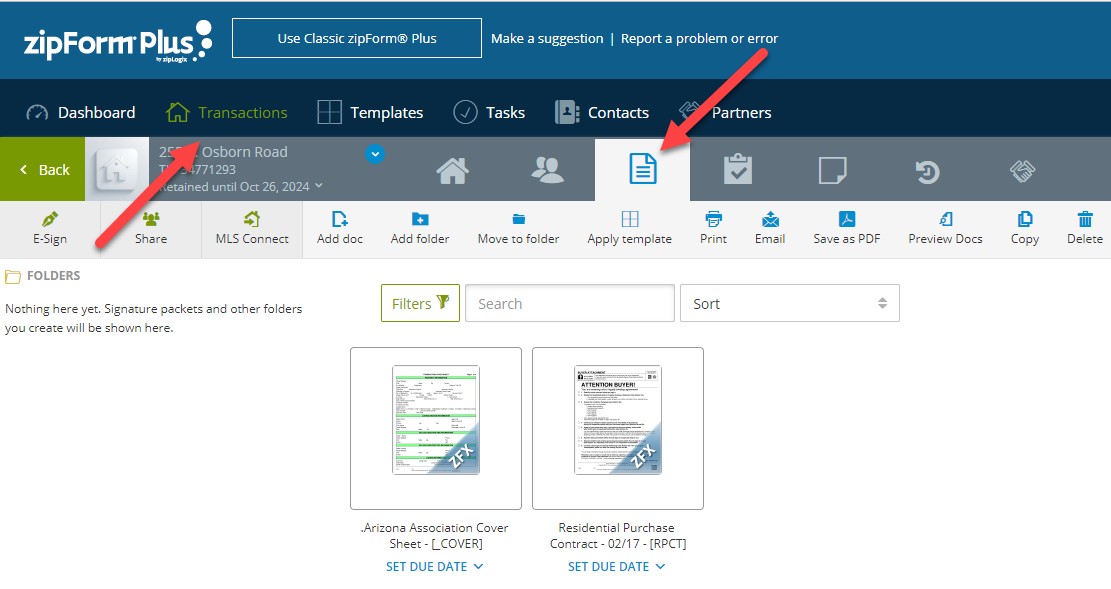
You can find written instructions here and training videos here. For additional support, contact Arizona REALTORS® Business Services at 480.304.8930, toll free in AZ: 866.833.7357, or via email.
Register for FREE zipForm® classes and webinars, or watch online training videos.
Tags: user interface, zipForm plus